
Spatial Audio format support for 360° Video Player VR Apps
Content
More and more possibilities for an immersive audio experience mode can be seen – or better heard. Since different platforms sometimes require different spatial audio file formats, I want to give a brief overview of the current situation in terms of virtual reality sound.\ If you want to know more details, read my article about the pros and cons.
Be informed about new 360° audio formats
Updates
Update 2024/03
-
Meta Quest 3: Works just like Meta Quest 2 and Oculus Quest, BUT with v62 to v63 Meta crashed something so I recommend not updating the device yet.
-
Pico G3: Although I had big hopes, it didn’t show any sign of spatial audio with the files I tested. But it does have a feature to upmix stereo, just like Apple’s Spatialize Stereo, which is useless for 360 videos thought
-
Apple Vision Pro: I was able to play back a Dolby Atmos File with the Gallery. Also the Spatial Video recorded with the devices contain multiple audio-tracks. More on that soon
Update 2021/12
-
Pico Neo 2 and Pico Neo 3 Pro still don’t work, unfortunately. Currently testing with several devices and in contact with the team. Investigating workaround with surround sound instead of ambisonics.
-
HTC Vive Focus 3 and Vide Flow also don’t work, but market the headset with “immersive spatial audio straight out of the box”, what the hell?
Update 2021/03:
- Pico Interactive does currently not support spatial audio. The playback of mkv is not smooth. Support for Pico G2 4k, Pico Neo 2, and Pico Neo 3 to be announced.
Update 2020:
- Support Oculus Quest and Oculus Quest 2 added to the Oculus Go section.
Update 2019/10:
- JauntVR and LittlstarVR who supported Dolby Atmos VR are now marked as offline
Update 2019/04:
- Due to popular requests, I added a headline for iOS devices, such as iPhone, iPad and iMac. Also: VeeR VR added to iOS devices for VR.
Update 2018/11:
- YouTube now supports an optional Head-Locked Stereo track similar to Facebook, but mapped to channel 5+6 while channel 1-4 remain First Order Ambisonic (FOA), Ambix
Update 2018/06:
- Oculus Go added. Oculus Video Player and Oculus Gallery allow watching videos made for YouTubeVR and FacebookVR offline as mp4 before uploading. SamsungVR Video works similarly to GearVR. Thanks to Angelo Farina for testing.
Update 2018/05:
-
Samsung Gallery for GearVR claims to have “3D spacial sound”. You get a feel of head-tracked sound, but even if you load a stereo, it will create two sound objects in space which will rarely correspond with the visual.
-
Oculus Video Player for GearVR both Two Big Ears and ambiX
Update 2018/04:
- Windows Mixed Reality Headsets (e.q. Samsung Odyssey) are supported by Vive Cinema via Viveport. Credits to GRID Lab at Ohio University. Vive Cinema is also supported by Oculus.
Update 2018/01:
- VideoLAN VLC Media Player (VLC 3.0 Vetinari) now supports higher order ambisonics
Update 2017/11:
-
GoPro VR Player (former: Kolor 360° Video Player) now supports spatial audio!
-
Mach1 Spatial Audio added to SamsungVR for GearVR and Android
Update 2017/10:
- HTC Vive Cinema supports a great variety of surround sound formats!
Update 2017/09:
-
YouTube now supports iOS devices for spatial audio playback
-
YouTube also enables stereoscopic VR180 Videos
-
The Desktop Version of Oculus Video for Oculus Rift now supports the “Two Big Ears” Format.
If you know about any updates, please let me know:\ write me a message

360° Video Players and Audio Formats: Why Sound Makes the Difference
360° videos are a fantastic way to experience immersive movies and content – whether it’s through VR headsets like the Oculus Rift or simply on a desktop. The various options for video playback and the unique experience of 360° videos offer a wide range of possibilities. However, while video playback is becoming easier, one aspect often gets overlooked or underestimated: audio formats.
Unfortunately, many 360° video players and platforms don’t clearly specify which audio formats they support. Especially if you want to enjoy 3D audio, things can quickly get complicated. As an expert in 360° videos and audio, I want to provide some guidance and show you how to ensure that sound and visuals align perfectly for an amazing experience.
Why Audio Formats Matter
In the world of 360° videos and standalone vr devices , 3D audio makes all the difference. It allows you not only to see but also to “hear” where a sound is coming from. Whether it’s a car passing behind you or a bird chirping above your head – the right audio format makes the experience much more realistic.
Here’s the problem:
-
Lack of transparency: Many video players or devices don’t clearly state which audio formats they support.
-
Incompatible formats: Not all players can handle Ambisonics or binaural audio, which are typical for 360° content.
-
Platform dependence: A format that works on Windows might have issues on iOS or Android.

The Most Common Audio Formats for 360° Videos
-
Ambisonics (B-Format): The standard format for 3D audio in 360° videos. It enables sound positioning in all directions.
- Tip: Many cameras, like the Insta360 or GoPro Max, record directly in Ambisonics. 3D videos have specific audio format requirements to create an immersive experience. Using headsets and specialized software can greatly enhance the enjoyment of 3D content.
-
Binaural Audio: Perfect for headphone users, as it realistically recreates 3D sound. However, the files must be specially mixed for this.
- Challenge: Not all players natively support binaural audio.
-
Stereo: The standard for traditional videos. Works everywhere but is less impressive for immersive 360° content.
- Advantage: Good compatibility but less immersive.
-
5.1 or 7.1 Surround Sound: Provides great spatial sound depth but requires compatible hardware.
- Note: Not every system is equipped for these formats.
Major Challenges with Audio Formats for VR Players
-
Lack of clarity: Many users are unsure which formats their devices or players support, and the information is often hard to find.
-
Testing compatibility: It’s not always easy to test whether an audio format is compatible without first converting files. A VR player can help here, as it supports various audio formats and provides high playback quality.
-
Incompatible devices: Some devices or players, like older smartphones or VR headsets, are simply not designed for modern audio formats.

My Tips: How to Stay on Top of Things with a VR Headset
As an expert, I regularly test different devices and formats to find out what works best. Here are my recommendations to help you do the same:
-
Test your setup: Download test videos with different audio formats (e.g., Ambisonics or binaural audio) and try them on your devices.
-
Use specialized tools: Programs like Reaper or Spatial Audio Designer can help you analyze and convert audio formats optimally.
-
Use an app: Utilize an app on your iOS or Android device to test and play 360° videos. Mobile apps provide a superior user experience and offer features like downloading videos for offline viewing or interacting with 360° content in a user-friendly environment.
-
Consult experts: If you get stuck, feel free to contact me for help testing your setup. Just send me the details about your device and video format, and I’ll find the right solution for you.
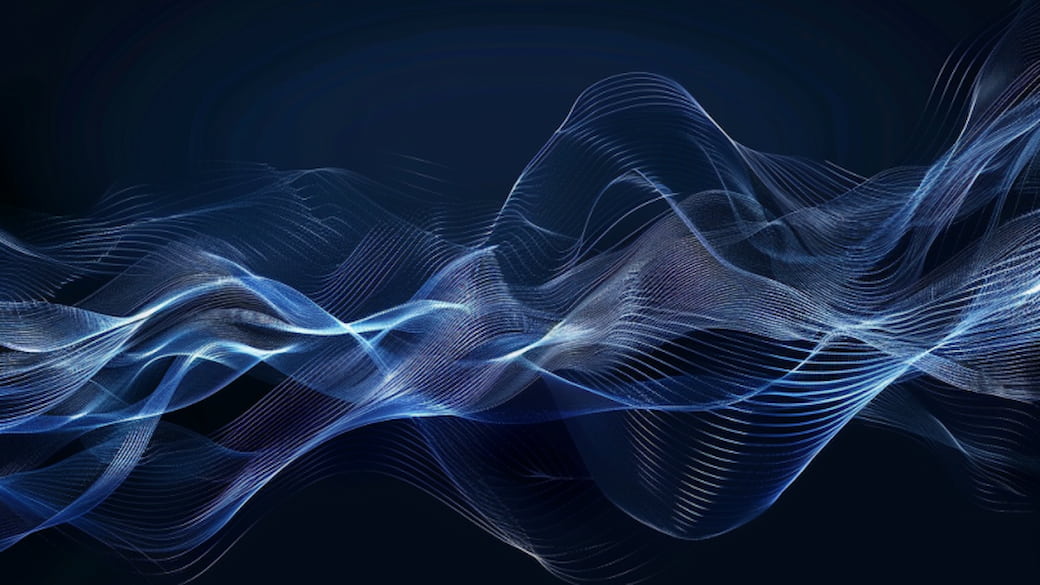
Conclusion: Audio Formats Make the Difference
360° videos are only truly impressive when the sound is right. Unfortunately, the topic of audio formats is often overlooked, even though it’s just as important as video quality. With a bit of know-how and the right tests, you can ensure that visuals and sound harmonize perfectly – for an unforgettable experience.
If you have any questions or need support, feel free to reach out! I regularly test different setups and am happy to share my experiences.
Online Video Platform
| Platform | Format | Description | Device | Source |
|---|---|---|---|---|
| Samsung VR | Ambix,\ 5.1,\ Quadraphonic,\ Quad-Binaural,\ Mach1 | 4 channel Ambisonics,\ 6 speaker setup,\ quad-layout at 0°, 90°, 180° and 270°,\ isotropic spatial: 8×1 | Android App, GearVR Oculus App, Desktop Internet Browser | https://samsungvr.com/portal/content/content_specs |
| YouTube | Ambix | 4 channels, First Order Ambisonic (FOA) Now with optional Head-Locked Stereo track | Works on Android 4.2 and Chrome Browser for desktop, Update: Now also iOS | https://support.google.com/youtube/answer/6395969?co=GENIE.Platform%3DDesktop&hl=en |
| Two Big Ears | 8 channels, Hybrid Higher Order Ambisonics + optional stereo track for static sounds | works on pretty much all devices | https://facebookincubator.github.io/facebook-360-spatial-workstation/ | |
| JauntVR | Dolby Atmos VR, Ambisonics | “support Dolby Atmos, as well as all other ambisonic, surround and standard audio formats.” | Android App, GearVR Oculus App, Desktop Internet Browser | https://www.jauntvr.com/creators/ is down unfortunately |
| LittlstarVR | Dolby Atmos VR | 6 channel EC3 transcoded Atmos Printmaster File (.atmos) | Android App, GearVR Oculus App, Desktop Internet Browser | -> Content Publishers https://www.dolby.com/us/en/professional/content-creation/vr.html is down unfortunately |
| Vimeo | no spatial audio yet | currently no statement about it | – | https://join.vimeo.com/360/ |
Apps for Android devices that work offline
| Platform | Format | Description | Device | Source |
|---|---|---|---|---|
| Jump Inspector | Ambix\ 4 & 16 channels | supports the same format as YouTube FOA (first-order ambisonic) and additional a support for TOA (third order ambisonic) with 16 audio tracks | Android Smartphone, check link -> | https://support.google.com/jump/answer/6382788?hl=en |
| Samsung VR | Ambix,\ 5.1,\ Quadraphonic,\ Quad-Binaural,\ Mach1 | same as stated above, but works also without a GearVR | GearVR Oculus App, Desktop Internet Browser | https://samsungvr.com/portal/content/content_specs |
Samsung GearVR (Oculus Store)
| Platform | Format | Description | Source |
|---|---|---|---|
| Oculus Video Player | Two Big Ears, Ambix | YouTube FOA works same as for uploading to YouTube. For Facebook: mp4 is not supported, but experimental MKV-Opus for tbe\ Before: Ambix and .mkv-container. Before: FuMa | https://facebookincubator.github.io/facebook-360-spatial-workstation/KB/AddSpatialAudioToOculusVideo.html?highlight=oculus%20video |
| Samsung VR | see above | see above | https://samsungvr.com/portal/content/content_specs |
| Samsung Gallery | fake spatial sound | when playing a video with a plain stereo soundtrack, it gets spatialized as two point sources which are head-tracked. Can be a nice effect but is mostly confusing | https://www.oculus.com/experiences/gear-vr/1113617725394318/ |
| JauntVR | Dolby Atmos VR, Ambisonics | see above | https://www.jauntvr.com/creators/ is down unfortunately |
Oculus Go, Oculus Quest, Oculus Quest 2
Oculus / Meta Quest likes to rename the apps (and company, lol). So the video player that was installed natively used to be called Oculus Video Player, or Oculus Gallery. It’s currently named Oculus TV, where you can access your internal storage. Like that you can watch 360 videos with the spatial audio formats listed above.
| Platform | Format | Description | Source |
|---|---|---|---|
| Oculus Video Player | Two Big Ears, Ambix | see above, but allows mp4s with tbe-format. So Side-Loading of YouTube and Facebook Videos now possible inside one app | https://www.oculus.com/experiences/go/838122072929207/ |
| Oculus Gallery | see Oculus Video Player | works similar to Oculus Video Player | https://www.oculus.com/experiences/go/1783939024969036/ |
| Samsung VR Videos | see above | see above | https://www.oculus.com/experiences/go/837075486363650/ |
| SKYBOX VR Video Player | spatial audio not supported | / | https://www.oculus.com/experiences/go/1256687334386627/ |
iOS Devices (iPad, iPhone, iMac, Macbook etc.)
Since Apple is lagging a bit behind, I want to show some possibilities to play back 360° Video with a viewer and spatial sound on those devices due to popular request
| Platform | Format | Description | Source |
|---|---|---|---|
| FB360 Two Big Ears | 8+2 channels, so above. Use Chrome Browser or Firefox on desktop, Safari usually not supported. Use dedicated Facebook App on iPhone or iPad | https://facebookincubator.github.io/facebook-360-spatial-workstation/ | |
| YouTube | Ambix, FOA | Update: Now also iOS. Use Chrome Browser or Firefox on desktop, Safari usually not supported. Use dedicated Facebook App on iPhone or iPad | https://support.google.com/youtube/answer/6395969?co=GENIE.Platform%3DDesktop&hl=en |
| VeeR VR | “4-channel first order ambisonics” | Global VR Content Community for Oculus, Windwos Mixed Reality, Vivi, Mi, Daydream. But sound for WebVR and Android is under currently development so it’s not listed in the other tables | https://veervr.zendesk.com/hc/en-us/articles/360004268513-Support-for-spatial-audio-ambisonic |
Desktop Computer, Oculus Rift or HTC Vive
| Platform | Format | Description | Source |
|---|---|---|---|
| GoProVR | 2nd and 3rd order ambisonics; no tbe yet | former named Kolor Eyes Player | http://www.kolor.com/gopro-vr-player/download/ ; https://github.com/google/spatial-media/blob/master/docs/spatial-audio-rfc.md |
| HTC Vive Cinema | Ambisonics Ambix (1st, 2nd or 3rd order); ITU 5.1, 7.1; TBE | Supports a great variety: FOA, TBE, 2nd HOA, or 3rd HOA with 4, 9 or 16 channels each. Also standard loudspeaker ITU 5.1, 7.1 and Two Big Ears format by metadata | https://www.viveport.com/apps/ed3adb70-9390-4ca3-863a-26b5fd08b8d7 |
| FB360 Videoplayer | Two Big Ears | Not only works as a slave with a DAW, but as standalone on a Desktop as well as Oculus Rift and Vive. Just import your video and .tbe-file | https://facebookincubator.github.io/facebook-360-spatial-workstation/Documentation/SpatialWorkstation/SpatialWorkstation.html#video-player |
| Oculus Video Player | Two Big Ears | Encode your video with the tbe wav-file just like for GearVR. Experimental MKV-Opus with lossless compression | https://facebookincubator.github.io/facebook-360-spatial-workstation/KB/OculusVideoOnRift.html |
| OZO Preview | Ambix | supports the native format of Nokia Ozo camera, which is a for channel ambisonics B-Format | https://ozo.nokia.com/ozo_en/blog/OZO-update-1_5_0/ |
| VLC Media Player | Higher Order Ambisonics, 5.1, 7.1 | Ambisonics audio renderer, supporting up to 3rd Order; Binauralizer working with Ambisonics or 5.1/7.1 streams | https://www.videolan.org/vlc/releases/3.0.0.html |
| AudioEase WebVR | Ambix | just add the video and sound you would need for YouTube without the need to uploading anything | https://www.audioease.com/360/webvr/ |
| Labs 8Plan | Ambix, FuMa | similar to AudioEase, but for sound only on Chrome Browser | http://labs.plan8.se/ambisonics-webplayer/ |
| Harpex-B Player | Ambix | free to download, an Ambisonic B-Format Decoder to play around with your audio on Headphones or surround loudspeaker | http://harpex.net/download.html |